learn canva easily & start earning today
Want to learn designing to grow your career? By learning canva you can start designing from today and create income opportunities for yourself. Learn this skill now
- Learn how you can create your own designs easily on canva
- How you can save money by making your own designs
- How you can earn money e and income opportunities from design work through canva
- How you can build a career as a designer
- Where to find work and create an income
- Learn about designing and composition
- Learn about canva
- Learn how you can design different elements in canva very easily
- Learn how you can on from designing on canva from a job, freelancing or by starting a business
- Learn composition and basics of Designing
- Learn how you can design different elements in Canvas such as book cover, youTube thumbnails, resume, poster banners and other designs
- Teachers looking to make their own presentation study material books
- College students interested in designing
- Homemakers looking for a work from home skill
- Freelancers
- Digital marketers who want to learn designing
- Entrepreneurs, small business owners
From Freelancing:
- Get work on freelancing websites such as fiver, upwork, freelancer.com another freelance work website
- You can start work from home and earn in dollars, euro and pound
- You can easily on $400-$800/month from freelance work which is roughly ₹30000-₹70000/month
From Business:
- You can sell templates and Designs online through different platforms such as freepik, adobe InDesign and other software’s and websites
- Reach out to two companies which require designing services such as book publishers, content producers, Tech companies
- Make designing courses and tutorials and sell it online or provide training
From Job/Employment:
- Average income of a graphic designer is ₹25000 to ₹65000 per month
- Apply to different companies as graphic designer for full time and part time profile
- This can be also exercised from home that is work from home profile
- You can apply for job at educational companies, schools colleges, coaching centres
- Provide designing services to 2 different companies which required in house designers
- You can easily save ₹50000 to ₹60000 every year on designing fees
- For a small designing work you have to pay at least 500 to 1000 rupees which you can save every single time
- Save money on buying software such as Adobe Photoshop, adobe Illustrator as canva is free of cost
- Save money on purchasing templates and stock photos which you can get on canva.com for free
Course Contents
- What Is Canva - Introduction to this Course
- Website Link of Canva
- Why Should You Use Canva?
- How To Register In Canva
- Understand Canva Homepage Dashboard
- Creating Your First Design
- Canva Design Link For You
- How To Type In Different Languages
- Understanding Typography, Fonts, Sizes
- Understanding Auto Margins And Markers For Better Placement
- Uploading Media, Photo, Video
- Composition And How To Arrange Canva Slides
- How To Make Study Material From Handwritten Notes Or Books
- How To Download Your Designs
- How To Share Your Designs With Others Online
course instructor
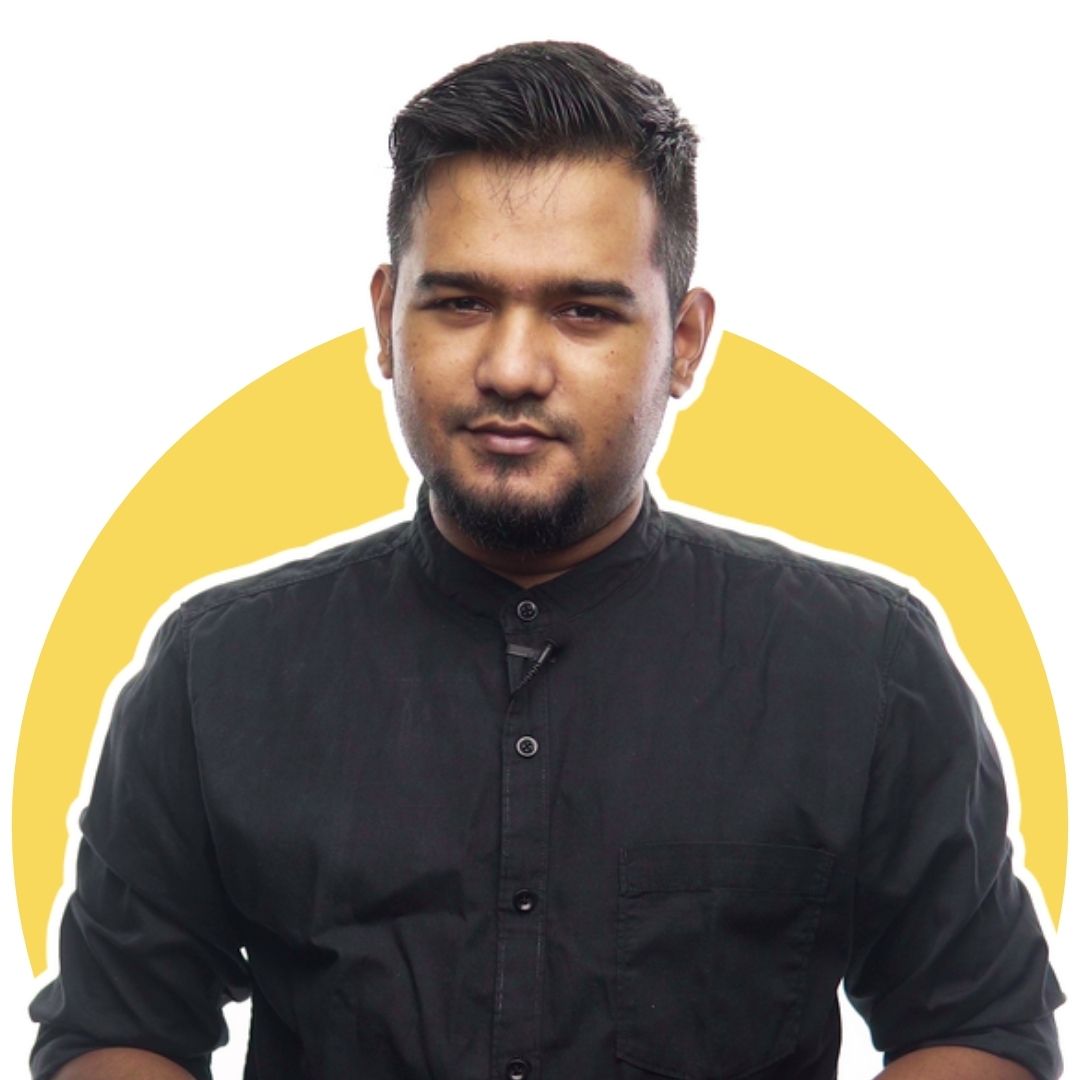
Amboriish Nath
Amboriish is the founder of SkillYogi, he is a mechanical engineer and after graduating he started photography company after pursuing his hobby in photography and content creation. Currently he focuses on content creation marketing and helps students learn new skills and Vernacular languages so they can improve their career and income
students feedback on this course
some faq's
Our team is always ready to help you if you are facing any problem then you can ask your question in our mental section where our team will help you to solve your problem.
You will get this feature after registering in this course
Now you can easily learn Graphic Designing and increase your income and employment through this skill
In this course you will learn about canva.com, how in this website you can very easily start graphic designing work and create different designs like presentation, visiting card, hoarding, flex design, You can do all the work of Photoshop through this website
We have created this course for those who want to learn graphic designing through canva.com so that they can easily do graphic design work from home through any computer or through mobile and can increase their income.
In this course you will learn how to create amazing, beautiful, professional graphic designs inside Canva, one of the world’s leading free graphic design applications.
Have you tried creating your own graphic designs that just don’t look professional?
Are you outsourcing your graphic design work, spending a lot of money, while not finding designs that you are completely happy with?
Want to get started in graphic design but have no formal design training and don’t know where to start?
Well this course is for you! I’ll teach you everything you need to know so you can create all of your designs quickly and easily. Canva is amazing, and much easier to learn than other expensive graphic design software.
You can get excellent results, and because Canva is free to use, you can save huge amounts of money on design outsourcing or software fees. I’ve used Canva for many design projects, and always get great results!
You can easily complete this course and learn the skill within 2 hours
But we prefer that you learnt while practicing and if you have any questions or queries you can definitely ask in the experts to get help
All the videos are made in such a way that you can learn as per your convenience and as your speed
So don’t worry and register in this course to start learning the skill to create income and save money
Canva is a popular online graphics design platform that allows users to create professional-quality images and illustrations. With its easy-to-use interface and vast library of templates, it’s a great option for anyone looking to get creative with their online content.
In this article, we’re going to look at some reasons why you might want to use Canva to create your content, from helping you plan out your content ahead of time, to providing you with an abundance of high-quality visuals to help your readers understand your points more easily. So whether you’re looking to add a little extra pizzazz to your blog posts or simply want an easier way to create visually appealing content, Canva is a great choice.
Canva is a versatile online platform that can be used by anyone, anywhere. Whether you’re a business owner, artist, or just want to create a simple graphic, Canva has everything you need to get started. Here are four reasons you should start using Canva:
1. Canva is easy to use – whether you’re a beginner or a pro, Canva makes creating content and graphics easy.
2. Canva is affordable – whether you need basic tools or the latest and greatest features, Canva has them all and they’re affordable.
3. Canva is global – no matter where you are in the world, you can use Canva to create great content and graphics.
4. Canva is time-saving – whether you need to quickly create a graphic for your website or social media post, Canva has the tools you need to get the job done fast.
If you are looking to create a design or poster using the online platform Canva, you will need some basic qualifications.
Canva is a great way to share your ideas with the world and get feedback. You can use it to create posters, flyers, web graphics, and more. To use Canva, you will need an email address and a password. You can also create an account with Facebook if you want.
Canva is free to use for personal use, but you can also sell your designs on the website. If you want to make money from your work on Canva, you will need to upgrade your account to premium status. Premium accounts offer many features that are not available in standard accounts, such as custom fonts and backgrounds.
If you have some creative skills and know how to use online tools, then you could make money from designing and creating digital content on Canva. This platform offers users a wide range of templates and tools to create visuals that can be used in a variety of ways. You can sell your work online, create webpages or graphics for businesses, or even create your own blog or website using Canva. Once you’ve created something you believe is worth sharing, it’s easy to share it with the world via social media, email, or even a direct link.
Anyone can use Canva for free to create simple graphics, but there are some limitations. You can’t use Canva for commercial projects or to sell products online. To use Canva’s full features, you’ll need to subscribe to a plan.
If you just want to create basic graphics and don’t need the extra features Canva offers, you can sign up for a free account. This account lets you create graphics up to 500 pixels wide and 100 pixels high, store up to five images in your account, and share your work with others on the site. You can also create basic templates that you can use again and again, and share them with others on the site.
To upgrade your account to a premium plan, which unlocks more features and earns you revenue from ads displayed on your work, you’ll need to pay a subscription fee.
The most popular plans available at the time of this writing cost $5 per month or $30 per year.
Premium accounts also give you access to tools that let you sell products through Canva, track your data usage so you know how much space is being used on your account, and receive customer support when needed.
If you’re looking to create a professional-looking graphic design project, then Canva is the perfect platform for you. Canva provides users with a wide range of tools and features that allow you to create amazing graphics quickly and easily. You don’t need any prior experience with graphic design to start using Canva – all you need is an internet connection and some creativity. Here are five reasons why you should start using Canva:
1. Canva is easy to use:
Unlike many other graphic design platforms, Canva is extremely user-friendly. There are no complex tutorials or hidden features – all of the tools are right at your fingertips. All you need to do is drag and drop your image files into the canvas, and then design your masterpiece.
2. You can create high-quality graphics:
With over 1 million templates available, and a wealth of creative options, you can create stunning graphics in no time at all. If you’re not sure where to start, Canva offers a variety of helpful tutorials and tips throughout the site.
3. You can share your designs online:
Once you’ve created your masterpiece, you can easily share it online with friends and family. Simply click the ‘share’ button located at the bottom of each canvas, and share your masterpiece with the world!
4. You can create engaging marketing materials:
Canva is perfect for creating engaging marketing materials such as infographics, landing pages, and email campaigns. With a wide range of templates and tools available, you can create custom designs that perfectly match your needs.
5. Canva is free to use:
Unlike many other graphic design platforms, Canva is completely free to use. This means that you can get started right away without having to spend any money.
Canva is a user-friendly online platform that makes designing easy. With intuitive tools, anyone can create professional looking graphics and layouts without any prior design experience. Plus, Canva’s templates make creating a custom look easy. Whether you need to quickly create a logo or create a complex layout, Canva has the tools you need to get the job done.
Any problem? Ask experts now
You can ask your questions in the comment section given below and our experts will answer your questions and help you.
No related posts.
